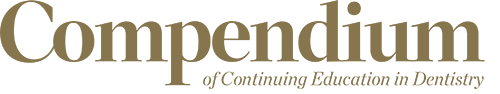You must be signed in to read the rest of this article.
Registration on AEGIS Dental Network is free. Sign up today!
Forgot your password? Click Here!
Onboarding Intraoral Scanners and the Digital Workflow in Your Practice
Steven R. Acker, DDS; and Nancy E. Hartrick, DDS
The benefits of transitioning from traditional analog workflows in dental practice to digital workflows are numerous and can be attained with wise choices and solid support. This transition begins with the integration of digital intraoral scanning into routine operations.
According to the American Dental Association (ADA) Clinical Evaluators (ACE) Panel, slightly more than 50% of dentists surveyed stated they use intraoral scanners.1 The dental intraoral scanner market is expected to reach a valuation of US $638 million by 2030 according to Straits Research.2
Several factors are influencing these trends. From a clinical perspective, digital scans can reduce chairtime and costs. Additionally, the digital scans can be saved, stored, and instantaneously sent via the internet to a dental laboratory or sent to a 3D printer or milling machine in-office after a computer-aided design (CAD) has been done. Digital scans also nearly eliminate the need for and cost and inconvenience of dental impression material.
The purpose of this article is to increase awareness of the clinical and management benefits of digital scanning and to aid clinicians in decision making regarding the incorporation of this technology into dental practice. Having a better understanding and appreciation of the implications for ease of use, accuracy, and enhanced success can help make digital scanning and workflow an attractive option.
Coming Out of the "Stone" Age
Digital intraoral scanners function by creating digital impressions or files. These files can be used to design and print both dental restorations and oral appliances. The most common file created by a scanner is called an STL file; STL is an acronym for stereolithography, a popular 3D printing technology; the file may also be referred to as a Standard Triangle Language or Standard Tessellation Language file. STL is a file format commonly used for CAD, 3D printing, and milling. Each file is made up of a series of linked triangles that describe the surface geometry of a 3D model or object. The more complex the design, the more triangles used, and the higher the resolution. Two other files, OBJ and PLY, also can be created by intraoral scanners. These files provide more color and texture properties, although they are not as commonly used in digital design for dental applications.3
Prior to the emergence of digital acquisition technology, most workflows in prosthetic and orthodontic dentistry were analog, in which elastomeric impressions were used to create stone models. The models were utilized in many ways, often being mounted on an articulator to aid in diagnosis and treatment planning. Stone models were also used for establishing and communicating occlusal records to a dental laboratory. The reference positions of the teeth relative to the face were further communicated with a facebow and photographs. The traditional analog workflow, from diagnostics and treatment planning to prosthetics, appliances, clear aligners, and implant surgical guides, encompassed impression-taking, model fabrication, product design, laboratory fabrication, and, finally, delivery of the product to the patient in the dental office.
Digital workflows are significantly different, starting with the digital scan or impression. The digital workflow also changes the logistics and nature of communication between the dental office and laboratory. This workflow provides far greater flexibility in managing prosthetics as well as reliably reproducing and sending data by instantaneous electronic means. Merging of digital scans or files allows for fewer steps in the fabrication of prosthetics and surgical guides, implantology, and the design of clear aligner cases for orthodontic/orthopedic treatments. The ability to 3D-print models and digitally articulate and view models also has changed how outcomes are managed from a workflow perspective.
Starting With the Scan
The first step in the digital workflow is the intraoral scan or digital impression of the patient. As previously stated, the STL file produced by the intraoral scanner (IOS) is the basis for diagnosis and treatment planning as well as creating prosthetics, surgical guides, dental appliances, and clear aligners. The next step in the process is to use the STL file to design the product(s). The design is called a CAD design. Basic CAD designs can be done chairside by a member of the dental team, or the file can be sent to a dental laboratory or CAD designer to create the CAD design prior to manufacture or fabrication of the final product. CAD design systems are not new and have a more-than 30-year history.4
The CEREC® system by Sirona was the first system in the United States created for CAD design that could be done in-office, chairside and is still used today. The file created is sent wirelessly or hard-wired to a milling machine to manufacture a single-tooth restoration in the office, if desired. The advantage of this system is that an indirect restoration can be designed, created, and delivered in a single visit, without the need for temporization. For many years, CEREC was the only chairside option for delivering a same-day indirect restoration. It is noteworthy that the CEREC system is a closed architecture system, meaning the scanned digital file can only be used with compatible CAD software created by the manufacturer of the CEREC system and must also be used with the company's computer-aided manufacturing (CAM) software. Therefore, only dental offices with the CEREC system and dental laboratories that had a license for the same proprietary software could utilize the software to fabricate the final product.
Open Architecture Expands Options
The competition within the intraoral scanning market has more recently changed the marketplace for intraoral scanners and digital workflows. Digital workflows have evolved from the closed format to a more open architecture format. This means the choices in dentistry for intraoral scanners as well as the design and manufacturing processing software are independent of the company chosen for a scanner, CAD software, or CAM software. This has created more opportunities for dental laboratories to accept STL files from a wide variety of intraoral scanners and be able to design, with their CAD software, and manufacture the product requested on the dental prescription with any milling, 3D printing, or conventional technique they choose to employ.
This versatility of open architecture for intraoral scanners has allowed the digital scan (IOS) STL files to be utilized both in-office with any CAD software or sent electronically offsite to create a digital design or CAD STL file. The IOS STL files can be sent to any dental laboratory that has a CAD designer on staff or CAD designers not associated with a dental laboratory to create a CAD STL file. In the latter scenario, a CAD STL file can only be designed and created for the final restoration or appliance desired, but the final product cannot be manufactured. The CAD STL file can then be sent to a milling machine or 3D printer that is in-office, or to a dental laboratory. Once sent, the designed file (CAD STL) is manufactured through milling or 3D printing. Before going to the manufacturing (CAM) software though, it is important to know the STL files are nested.
Nesting is a necessary part of the manufacturing process. It refers to how the final product is optimally positioned in the material to be milled or 3D-printed in order to minimize waste before it is manufactured. The nesting software is usually part of the manufacturing CAM software, although in the CEREC software the nesting is done in the design CAD software. The CAM software presents the STL file to the milling machine or 3D printer that is creating the crown, prosthesis, aligner, or appliance. Because the nesting for CEREC is in the CAD software, CEREC CAD designs can only be used with milling machines that have CEREC software.
What to Look for
In moving from an analog to a digital workflow, it is best for clinicians to know how the intraoral scanner will be used in order to choose the right one for the practice. Two important criteria to consider before purchasing an IOS are ease of scanning based on camera design and the applications (ie, apps) available, which differ based on the clinical needs of the practitioner. Some camera systems were originally designed for orthodontic aligner design and fabrication, while other cameras had original design concepts based on prosthetic applications. Most of the cameras on the market are extremely accurate for clinical purposes. There are differences in handling based on size and whether a unit is wireless or corded. Other differences, which can be significant, are based on the software in the IOS. Ease of soft-tissue scanning can vary among IOSs.
Regarding apps, some scanning software has apps that can enhance the available post-scan uses. Some scanning software included in the IOS software has apps that can CAD design temporary crowns, occlusal splints, smile design, and orthodontic aligner simulations, and even draw margins on the restorative preparations in the scan. All of this should be considered and discussed with the company selling the IOS prior to purchasing, and buying decisions should be heavily based on the procedures planned for the IOS.
Before purchasing, potential users/buyers should scan with multiple systems and look closely at the software. Also, as part of the decision-making process, they should interview the company selling the scanner. Does the company provide training and have the ability to train and support both the buyer and the team at the highest level with consistent availability during work hours? Does the company provide parts that may need to be replaced, including cables, overnight as well as good online support and videos to teach scanning techniques and digital workflows suited to the practice? When deciding on an IOS, clinicians should consider that buying from a scanner company that offers timely, predictable support is more important than price shopping for the same scanner. Support is a crucial part of implementation and should not be overlooked.
Simplifying Operations
Once the IOS decision is made and training completed, the clinical workflow in the office using intraoral scanning can be simplified and streamlined. For example, if any aspect of a digital impression is unclear, the area can be easily edited and rescanned, as opposed to having to make a new impression with elastomeric impressions.
Another key aspect of the IOS is that the intraoral camera is connected to a stand-alone computer via a simple USB connection. Alternatively, a wireless scanner may be used that communicates with the computer through Wi-Fi. The computers needed to run an intraoral scanner have higher-level graphic video cards and are often gaming laptop computers. Clinicians should make sure the computer running the camera has compatible drivers and video cards. The manufacturer's recommendation will be the information needed to ensure computer compatibility. The laptop, IOS, and USB connection are all that is required to use this system. It does not require much space in the operatory; having the scanner and laptop on a mobile cart can be an efficient means of implementation. The company selling the IOS system may or may not offer support on the set-up and implementation.
Intraoral scans are digital impressions that can be stored locally in the computer connected to the scanner, and in many instances the scans can also be simultaneously uploaded to cloud-based software that is often identical to the scanning software. This cloud-based software varies depending on the IOS, and this should be checked with the company selling the IOS before purchasing, if this is important to the buyer. With a cloud-based software, the STL files of the digital scan can be stored in the cloud and retrieved during future patient visits and edited at any time. Additionally, the scans can be downloaded to any of the user's devices.
Conclusion
The use of digital scanners has improved workflows, saved chairtime, and created predictable results. Choosing the proper scanner should be based on the best combination of factors specific to the needs of the buyer as discussed in this article. Ease of scanning and handling by the clinician, optimal software based on the most common uses for the practice, distributor company support, and open architecture CAD and CAM uses are key factors in bringing a dental practice into the digital scanning world.
References
1. Versaci MB. ACE Panel report finds about half of dentists use intraoral scanners. ADA News website. September 21, 2021. https://www.ada.org/publications/ada-news/2021/september/ace-panel-report-finds-about-half-of-dentists-use-intraoral-scanners#:~:text=The%20report%2C%20which%20includes%20the,practices%20and%2047%25%20do%20not. Accessed September 22, 2023.
2. Dental intraoral scanners market is expected to reach a valuation of USD 638 million by 2030: Straits Research. GlobeNewswire website. March 23, 2022. https://www.globenewswire.com/en/news-release/2022/03/23/2408848/0/en/Dental-Intraoral-Scanners-Market-is-Expected-to-Reach-a-Valuation-of-USD-638-Million-by-2030-Straits-Research.html. Accessed September 22, 2023.
3. Corbett J. The battle of file formats: STL vs. OBJ vs. PLY. Medit website. https://blog.medit.com/medit/the-battle-of-file-formats-stl-vs-obj-vs-ply. Accessed September 22, 2023.
4. Rekow ED, Speidel TM, Erdman AG. Computer-aided system to automate production of posterior dental restorations [abstract]. J Dent Res. 1986,65:317.
About the Authors
Steven R. Acker, DDS
Private Practice, Staten Island, New York; Clinical Instructor and Past Advisory Board Member, Kois Center, Seattle, Washington; Attending Clinician, Brookdale University Hospital and Medical Center Department of Dental Medicine, Brooklyn, New York
Nancy E. Hartrick, DDS
Private Practice, Royal Oak, Michigan; Clinical Instructor and Past Advisory Board Chair, Kois Center, Seattle, Washington